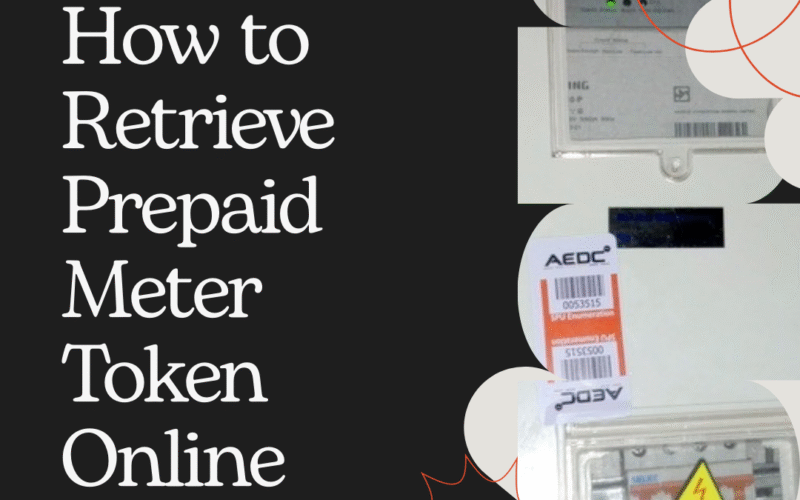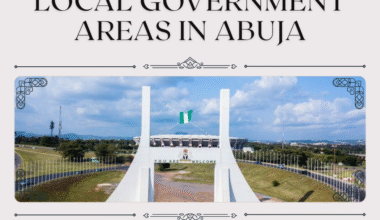Last week, I bought electricity units for my prepaid meter but didn’t receive the token via SMS or email. At first, I thought it was just a network delay, but after waiting for hours, nothing came through. I panicked a bit—especially because it was at night and the lights were already out. After a bit of searching with my phone, I found out I could actually retrieve my prepaid meter token online. I followed a few simple steps, and in less than 10 minutes, I had the token back!
If you’re in a similar situation, maybe you lost the token, didn’t receive it, or deleted the message by mistake, this guide will help you retrieve your prepaid meter token online, no matter which electricity provider provider you’re using.
What Is a Prepaid Meter Token and Why It’s Important
If you’re using a prepaid electricity meter like me, then you already know how important the meter token is. It’s a unique set of numbers you receive after buying electricity, which you enter into your meter to load energy units. Without the token, your purchase is useless—you won’t get any light.
Each token is tied to a specific meter number and is usually delivered via SMS or email. But what happens when the token doesn’t show up? That’s exactly what happened to me.
Common Reasons Why Prepaid Meter Tokens Don’t Get Delivered
The first thing I did was try to figure out why my token didn’t arrive. Here are a few reasons I discovered:
- Network issues: Sometimes there’s a delay with the payment platform or your mobile network.
- Wrong meter number: If you entered the wrong meter number, the token might’ve gone to someone else’s meter.
- DisCo delays: Electricity distribution companies sometimes experience delays in processing or sending out tokens.
- Deleted SMS or email: You may have received it, but accidentally deleted it or missed the notification.
READ ALSO: Top 10 Apps to Convert Airtime to Cash Online in Nigeria
How I Retrieved My Prepaid Meter Token Online (Step-by-Step)
After stressing for a bit, I found out that I could actually retrieve my token online—no need to go to a physical office or call customer service for hours. Here’s how I did it:
Step 1: Visit the Official Website of My DisCo
I’m under IKEDC (Ikeja Electric), so I visited their token retrieval page. Most other DisCos (like EKEDC, PHED, IBEDC, AEDC, etc.) also have a similar feature on their websites.
Note: If you are using a third party website/app to buy your unit, then you should contact them immediately, or check their website to locate the “Token Recovery” button.
Step 2: Look for the Token Recovery or Vending History Section
On the homepage or customer portal, there’s usually a section called “Token Retrieval”, “Vend History”, or “Meter Reprint.” I clicked on it.
Step 3: Enter Your Meter Number and Other Required Info
I simply typed in my meter number and the phone number or email I used during the transaction. Sometimes you may also need the payment reference or transaction ID (especially if you paid via a third-party app).
READ MORE: Best 10+ Sites to Buy Electricity Online in Nigeria
Step 4: View or Download the Token
Just like that, my lost token appeared on the screen! I copied it and entered it into my meter and boom, the lights came back on!
Alternative Ways to Retrieve Prepaid Meter Token Online
If your DisCo’s website is not responding or you paid through another app, there are other options:
1. Use the Payment Platform You Paid Through
If you bought units via BuyPower, Quickteller, iRecharge, or Paystack, you can log in to your account and check the transaction history. They usually show the token alongside each payment.
2. Check Your Email (If Linked)
Sometimes the token is sent via email automatically. I later realized mine had landed in my spam folder.
3. Contact Customer Support
Many DisCos now have WhatsApp support lines. You can send them your meter number, date of payment, and transaction reference. They’ll resend the token manually.
How to Prevent Losing Your Token Again
After this experience, I learned some tips to avoid going through this stress again:
- Screenshot your token immediately after receiving it.
- Use platforms that offer email and SMS notifications—not just SMS.
- Link your meter number to a permanent profile on BuyPower, Quickteller, or your DisCo’s website.
- Double-check your meter number before making any payment.
FAQs About Prepaid Meter Token Retrieval
Can I retrieve my meter token without a payment reference?
Yes, in most cases, just your meter number is enough. But if it was a third-party platform, the transaction ID helps.
What if I entered the wrong meter number?
Unfortunately, the token goes to that wrong meter, and most DisCos don’t offer refunds for wrong meter entries. Always double-check before paying.
How long does it take to receive a meter token after payment?
Usually, within 5 minutes. If you don’t get it after 30 minutes, it’s time to retrieve it manually.
Can I use the same token again if I didn’t enter it into my meter yet?
Yes, the token remains valid until you enter it—just make sure it’s for your correct meter.
Final Thoughts
If you’re wondering how to retrieve your prepaid meter token online, don’t panic like I did. It’s simple, fast, and completely doable from your phone or laptop. Whether you’re using IKEDC, EKEDC, PHED, or any other DisCo in Nigeria, the process is pretty much the same.
Next time you buy electricity, just save your token immediately. But if you lose it again—now you know exactly what to do.